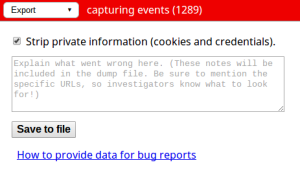I often have to make changes to DNS records when I’m onsite with clients performing Google Apps migrations or changes to their websites. Sometimes it’s just plain useful to be able to flush the DNS cache in your Chromebook.
- Open a new Chrome tab and enter the following address and hit enter
chrome://net-internals
- This will show you the net-internals screen allows you access to some of the lower level stats and features of ChromeOS. From here choose the DNS entry from the drop down menu.
- The DNS screen shows you the DNS cache records and expiry info. You can also hit the Clear host cache button to clear the cached records and force ChromeOS to attempt the lookup again.
What is your reaction?
Strongly Agree
0
Agree
0
Meh
0
Disagree
0
Strongly Disagree
0